Photo Music adalah sofware untuk membuat tampilan slide foto dengan musik - You are back home from an amazing trip with lots of impressions and photos to share. You do not have to waste your time and money. Get your free copy of the most user-friendly slide show maker ever - PhotoMusic. There's not much to do. Select the folder with photos, press Start and enjoy the moments passed (don't forget to insert your favorite CD).
Probably PhotoMusic is not the first one created for such purposes, BUT no doubt it is the easiest. Of course, if you like to spend hours exploring the toolbar of Adobe Photo Elements or Picasa you may do that. If you want to see the photos accompanied by music use PhotoMusic.
How to create your first slide show:
- Select the folder with photos. Press Start - and see the professional slide show on your HDTV panel at high resolution.
- If you want your photos to be accompanied with music, select the folder with mp3 files or insert Audio CD.
- Hard-to-please customers can manage settings, save and load created projects.
By the way if you want to give photos to your friends, just burn PhotoMusic on CD together with the photos and the software will automatically display images from the folder.
Artikel Terkait:





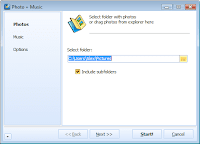



0 komentar:
Posting Komentar
Terimakasih Kunjungan Anda
Komentar Anda sangat Berarti Buat Kami,
Mohon gunakan kata-kata yang sopan dalam memberikan komentar.
Komentar SPAM, SARA dan sejenisnya tidak akan di tampilkan.